 Service Guide
Service Guide
Rental Car Booking Guide
How to Book Online
-
1Issuance booking form of guidance mail

Request a "Reservation Form URL" E-mail from the form on our website. Once you receive this E-mail, click the listed URL to start the reservation process.
-
2Office & Date / Time

Request a "Reservation Form URL" E-mail from the form on our website. Once you receive this E-mail, click the listed URL to start the reservation process.
-
3Vehicle Model / Class

Select your preferred vehicle class.
-
4Passengers / Options / Customer Information
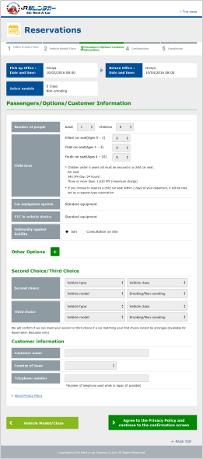
Select any options and register your personal information.
There are two types of reservations; "Instant Booking" allows you to complete your reservation at the time of making a request, whereas "Reservation Request" will be followed up by a confirmation process where the company confirms if the request is viable.
Instant Booking
Your reservation will be complete once your request has been submitted.
Please confirm the details on the "Official Reservation Confirmation" E-mail which will be sent to you once your request has been processed.
Reservation Request
Your reservation will not be complete even after your request has been submitted. (A "Reservation Request Accepted" E-mail will be sent to you at this point.)
The company will confirm if a vehicle may be booked according to your request. Please confirm the result on the "Official Reservation Confirmation" E-mail on a latter day.
Whether your reservation was successful or not will be notified through the "Official Reservation Confirmation" E-mail.
*The "Reservation Form URL" E-mail and "Reservation Request Accepted" E-mail do not assure reservation of any vehicle.
Viewing or Changing a Reservation
Reservations may be viewed from the "View/Cancel Reservation" menu.
To change a reservation, cancel the original reservation from the "View/Cancel Reservation" menu and make a new reservation from scratch.
Cancelling a Reservation
The following cancellation fees will be charged upon cancellation of a reservation. Reservations where the customer does not show up within one hour of the pickup time will be considered as a cancellation.
Cancellation Deadlines
Cancellation Fees
Deductibles(Contributed by Custom)
Cancellation Deadlines
Up to 7 days before pickup
Cancellation Fees
No charge
Deductibles(Contributed by Custom)
No charge
Cancellation Deadlines
Up to 3 days before pickup
Cancellation Fees
20% of total charge
Deductibles(Contributed by Custom)
Maximum
Reservation Charge
6,600 yen (tax incl.)
Cancellation Deadlines
Up to 1 days before pickup
Cancellation Fees
30% of total charge
Deductibles(Contributed by Custom)
Maximum
Reservation Charge
6,600 yen (tax incl.)
Cancellation Deadlines
On the day of pickup
Cancellation Fees
50% of total charge
Deductibles(Contributed by Custom)
Maximum
Reservation Charge
6,600 yen (tax incl.)
Maximum
Reservation Charge
6,600 yen (tax incl.)


